
Whether you are a business owner, work a 9 to 5 job, a student, or even a homemaker, proper time management is necessary. You now have the advantage of digital software and tools to help you. Scheduling software tools help you easily allocate tasks to your team members, meet deadlines quickly, improve team collaboration, and allocate resources appropriately. Here is a list of 8 such scheduling software:
Best Scheduling Software Tools
Airtable

Airtable has a spreadsheet-like interface that is easy to understand and work with. With Airtable, you can start a new project (called a base in the Airtable lingo) and add tables to it. You can import some plugins into these tables, and each plugin has a specific function. Some of the most used plugins are used for time tracking, translation, and SMS notifications. As mentioned before, the user interface is engaging and offers three different views (gallery, kanban, and calendar).
Some of the software’s downsides are that it does not allow you to design a task within a task. Telephonic support is available only to enterprise users, and task dependencies cannot be added to functions.
The free version limits you to 1,200 records in a single project. Paid plans come in three (plus, pro, and enterprise) different shapes and sizes.
ProjectManager.com
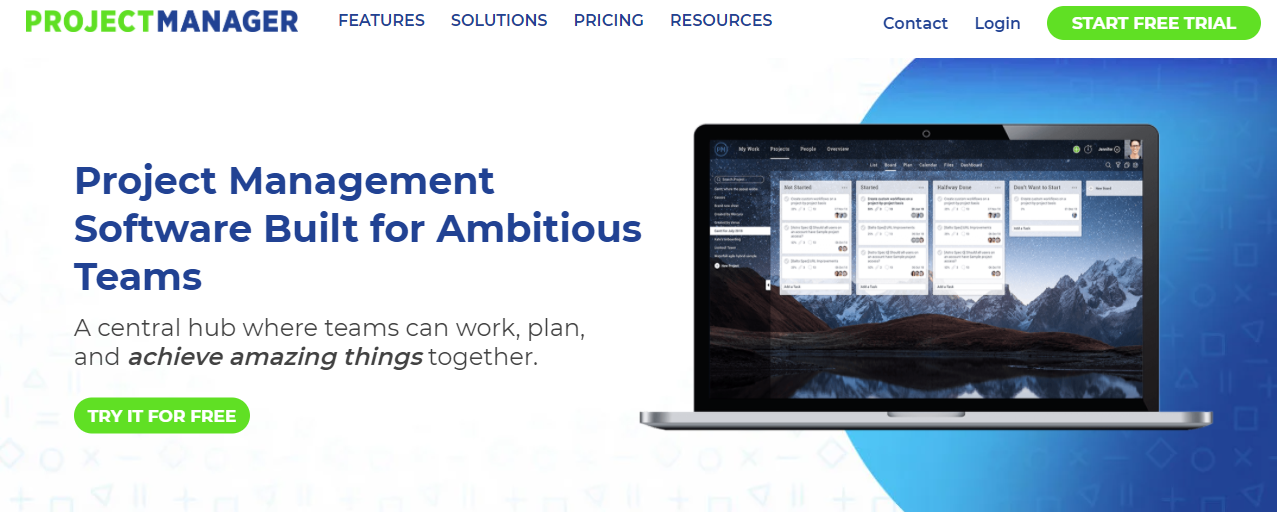
Launched in 2008, ProjectManager.com has kept up with the times and is one of the popular scheduling software. You can make custom project dashboards with the software, one of the highlighted features attributed to it. Other features include kanban view, gantt charts, workflow structure designing, customisable project reports, etc. You can also add audio notes to the tasks, which is unique to ProjectManager.com.
Sharing documents on this software is not smooth, though; file sizes are limited. Also, signing up for the free trial also requires you to give out your credit card details.
There is a 30-day trial that is attached to this product. After the trial, there are three packages worth 15$/user/month, 20$/user/month, and 25$/user/month.
Hive

Hive is much more than a scheduling software, but we shall discuss the topic’s features in hand. Hive has a ton of excellent capabilities, including multiple project views, workflow automation, and data analytics. The latter is one of the best and the unique features found in scheduling software. This intelligent tool also offers tips on how to boost your efficiency. The software is robust and versatile and can be integrated with a ton of different plugins and add-ons.
There is no free plan which is a bummer since such trials allow you to ‘feel’ the product before investing in it. Overall, the downside is the financials associated with Hive. The best features are available only after you pay for specific add-ons.
Hive has two plans, and you add more functionalities by paying some extra money. The basic plan will cost you 16$/user/month. More information can be found here.
Tasks by Hubstaff

One of the best scheduling software on this list, Tasks was developed by Hubstaff, a company based in Indiana, USA. The software offers automated workflows that help you delegate tasks to your employees and subordinates. The time tracking capabilities are also excellent; you can see how productive your team is and make proper decisions based on these statistics. Other features include multiple project views, making sprints and milestones, and managing team budgets.
The software runs well on Windows, but people have reported Ubuntu issues. Also, there have been reports of the software freezing after updates.
Tasks is free for five users. You can use it for as long as you want. After this, each user will cost you 5$/month.
Calendly

Calendly excels at sharing your projects with your team members and clients. The ease of accessibility is due to features such as streamlined scheduling, personalised links, and integrations. This scheduling tool is fantastic for freelancers and SMEs. Customers can book appointments via Calendly without any hassles. You can also schedule multiple customers to a single slot.
Calendly fails at dealing with complex workflows and shifts management. The user interface can also become a little cluttered with time.
Calendly can be used for free (1 calendar per user). More features can be unlocked by paying for the packages available.
10 To 8

One of the best features offered by 10 to 8 is its integration with other calendars (Outlook, iCloud, Google). The aforementioned feature lets you get started immediately once you lay your hands on this scheduling software. Not only this, you can also sync your workflows with Slack, Mailchimp, and Google Analytics. The software is one of the best for scheduling appointments, setting up reminders, and receiving notifications. 10 to 8 is excellent if you run a small business.
The free software version is mostly just for personal use, and if you are looking for more advanced capabilities that can handle complex workflows, it is not the best choice. The software can handle chaotic schedules, but there are better options out there, as mentioned before.
Scaling to better-paid packages can help you tackle the more significant scheduling issues, though. There is a free version you can use for as long as possible. Other packages are also priced at reasonable prices.
Paymo

Paymo is a scheduling software designed by engineers in Romania. This software’s best features include gantt charts, setting up milestones, and working with project templates. You can also download the mobile application, which eases up the workload. Accessibility is not an issue as well. Another outstanding feature is its versatility in languages; 20 different language variants are available to work with. If you are working with a team or clients that are located outside your country, go for Paymo. There is an accounting functionality as well that lets you make invoices and bills.
Check out this study on custom web and mobile applications development from Flicker Leap.
The user interface is not that great. Although invoicing options are available, they are issues with flexibility and accessibility.
Paymo offers a free package for freelancers. 11.95$/user/month is the cost of the most basic package.
Doodle

Doodle is simple to use and the user interface is smooth and efficient. There aren’t many features but the software does the job well. It is ideal for small businesses and freelancers. The cloud-based software is easily accessible and your data is safe and sound. Sharing your projects with team members is also very simple.
When there is redundancy in bookings, the software fails to report it. Also, it cannot handle complex workflows.
The Doodle scheduler can be used for free for 14 days. The cheapest package, ‘Pro’ will cost you 5.99 $/month for a single user. Better plans are also available.
Sprintful

Sprintful appointment scheduling software enables scheduling one on one to group meetings simple and quick. Sprintful effectively optimizes your schedule with features like mutual booking availability, custom domain, automatic meeting assignment, rich branding and more. The wide range of scheduling features at an affordable price make Sprintful a formidable scheduling software.
Spritnful has all the capabilities of a scheduling software but it doesn’t have a freemium plan.
Sprintful is available in 3 pricing plans, Basic $9 / month, Professional $19 / month and Business at $49 / month.
Conclusion
Improper time management is a deal-breaker for companies. Even with the best resources and the most talented staff, things can go downside pretty fast if you do not streamline your schedules. The scheduling software can help you focus on other stuff without worrying about time management.




